Improving call transcription quality with Add Words in NTE 4.7.1 and Explore 22.4
Please, note this is a translation of the original article Mejorando la calidad de la transcripción de las llamadas con Add Words en NTE y Explore. It has been updated to include the changes and improvements in NTE 4.7.1 and Explore 22.4
Let’s see how to improve the quality and accuracy of the transcription made in OpenText Explore for later analysis, which will allow us to perform classifications, identify trends…
Access to the NTE client
Recommended reading: How to configure Nuance Transcription Engine (NTE) for OpenText Explore
First we need to access the NTE Client at the address http://172.31.18.241:3000/ (IP and port can vary).
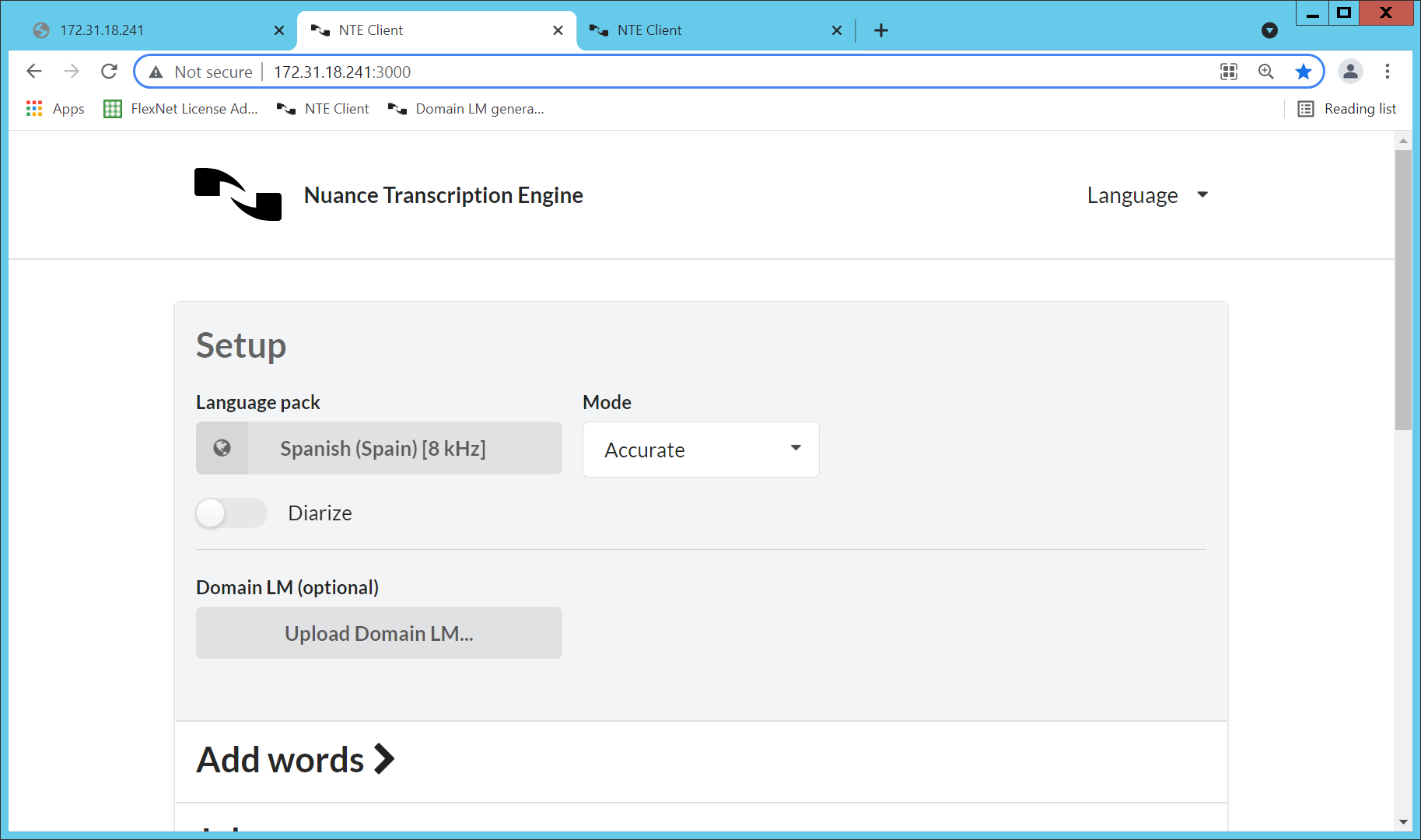
Now we are ready to test the quality of the transcripts and help the system to improve them.
Transceiving our first call
We are going to load a wav file with the recording of the phone conversation. To do this, drag the
.wav file onto the Drag or choose WAV/JSON files here. box, or click on choose and select
an audio file:
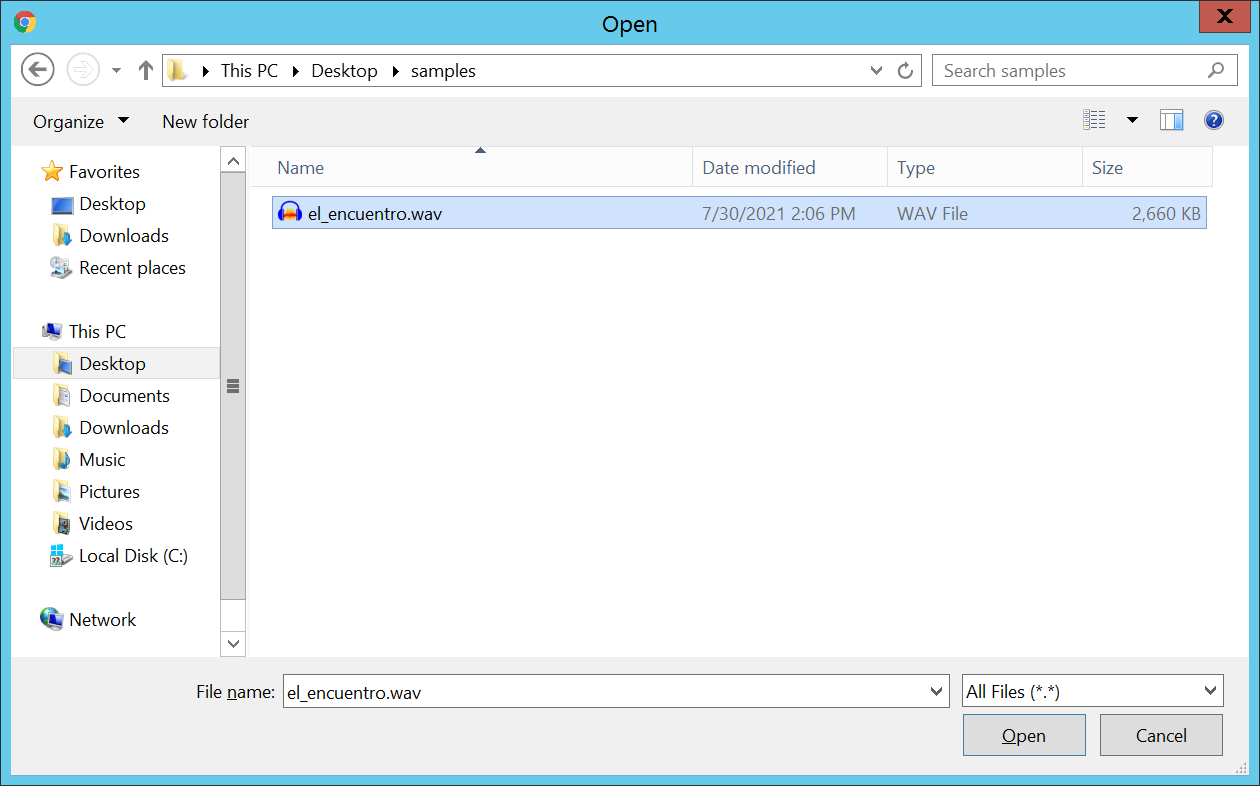
We already have the audio file we want to transcribe loaded:
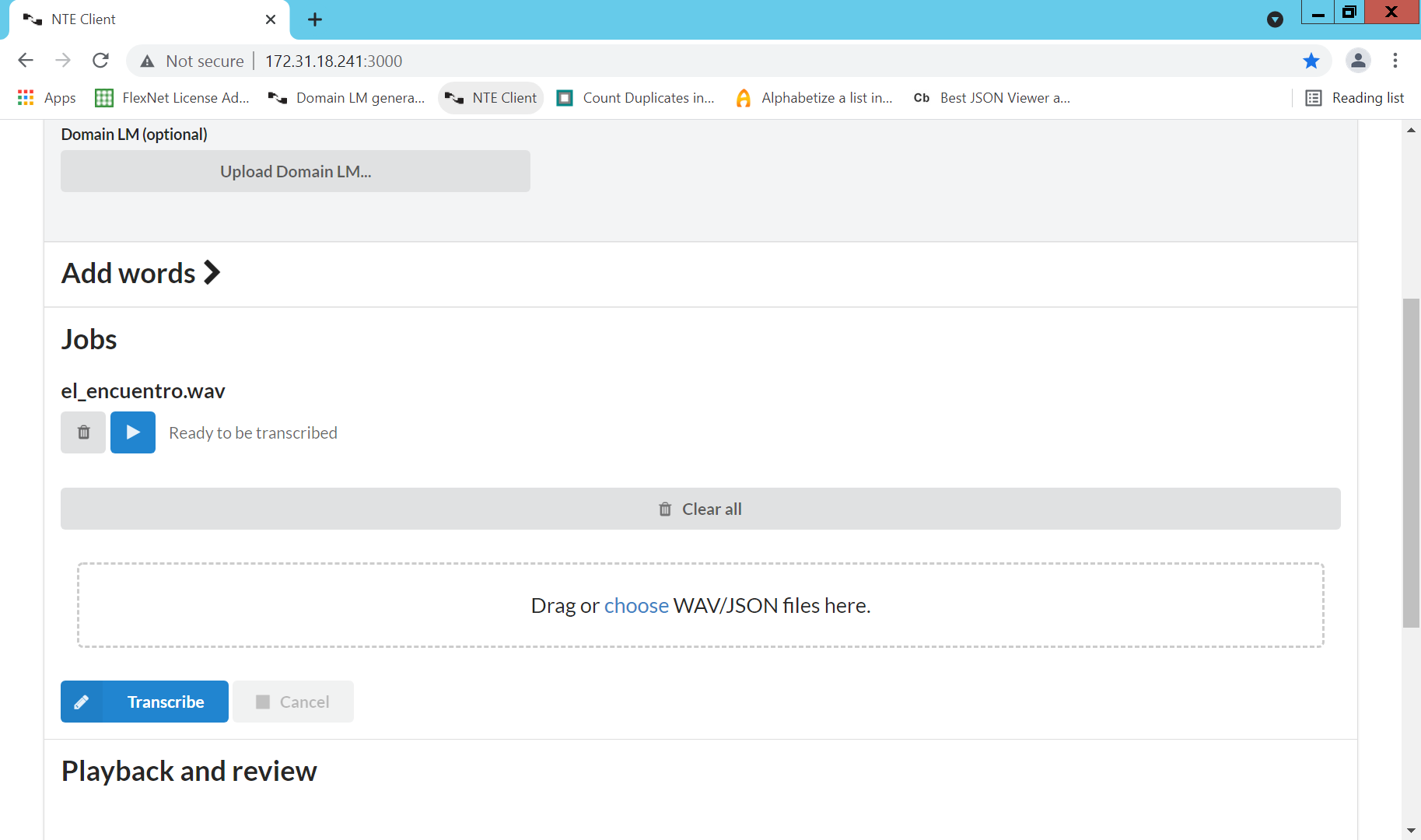
Next, click on the Transcribe button and wait a few moments. Finally we get the
transcript of the call.
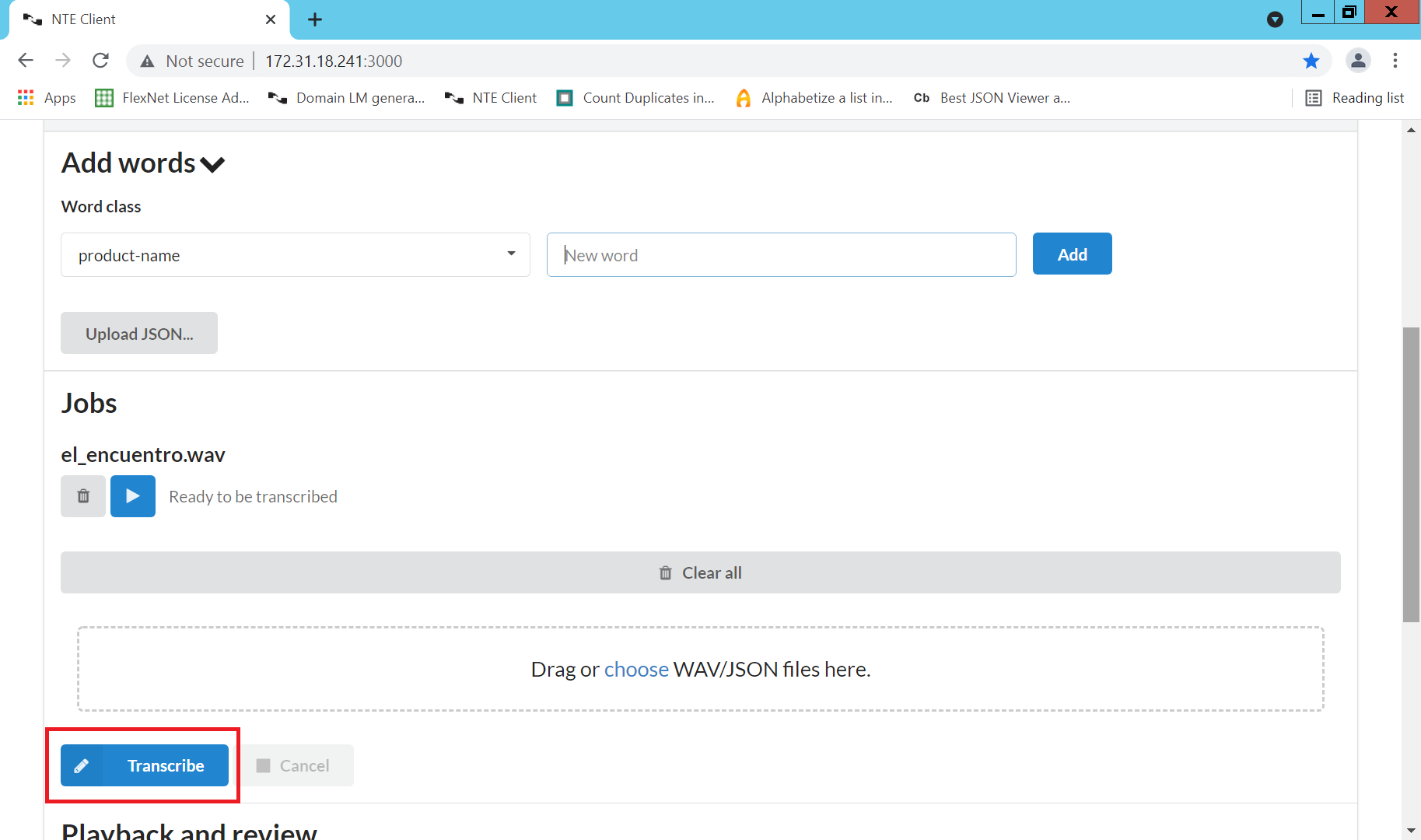
The transcript may contain errors, due to various reasons such as background noise, low quality of the recording, overlapping of speakers (in calls recorded in mono)…
We will provide the correct sentence for the detected errors. To do so, we will deploy the Add Words block
block and add the words or phrases we want to teach the system. In our example we will add two frease:
- hello my name is Ana
- nice to meet you
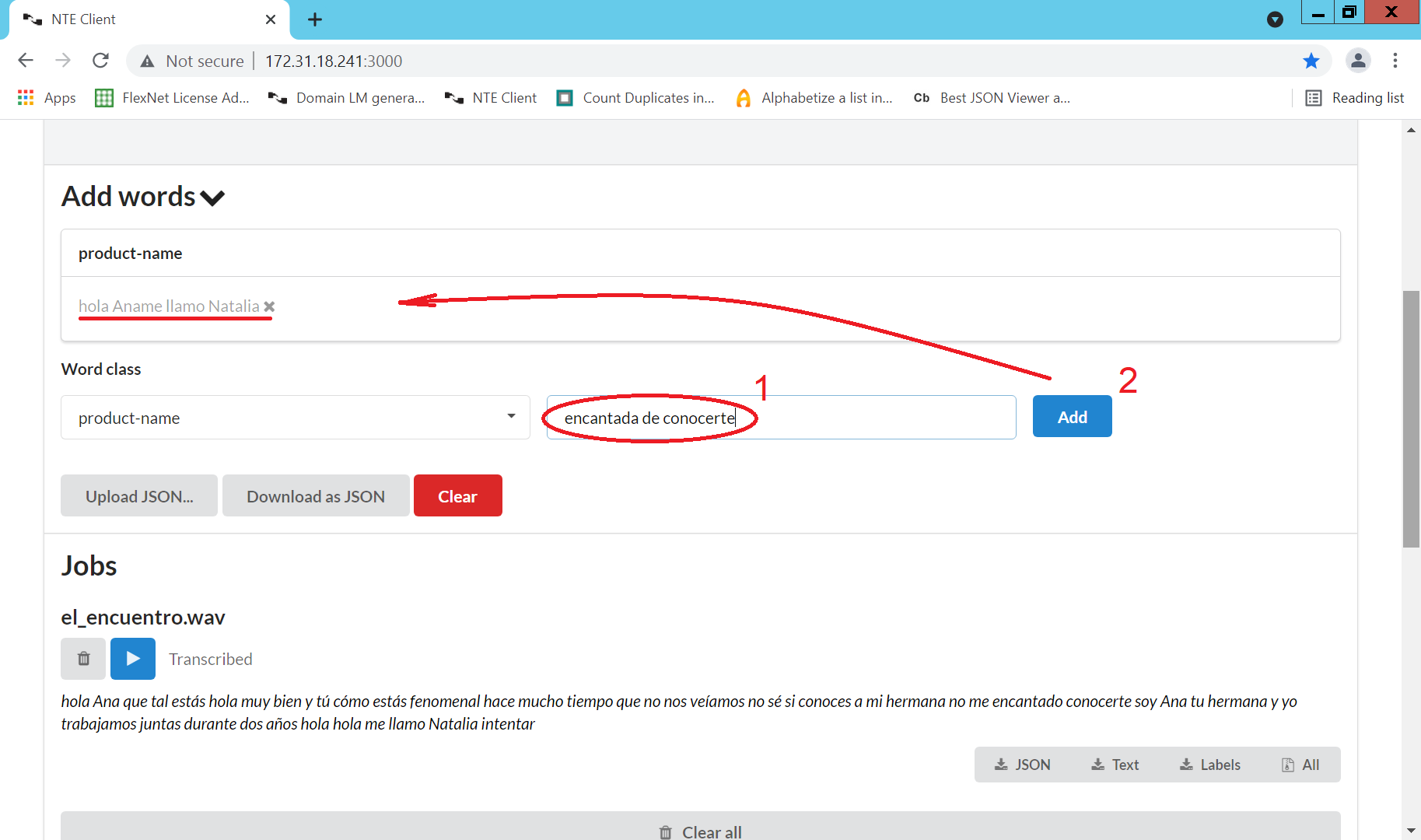
Once we have added all the phrases we want to teach the system, we have to transcribe the call again.
You will notice that when the system uses some of the phrases it has learnt, the phrases are shown with with underscores, ‘_’, instead of spaces.
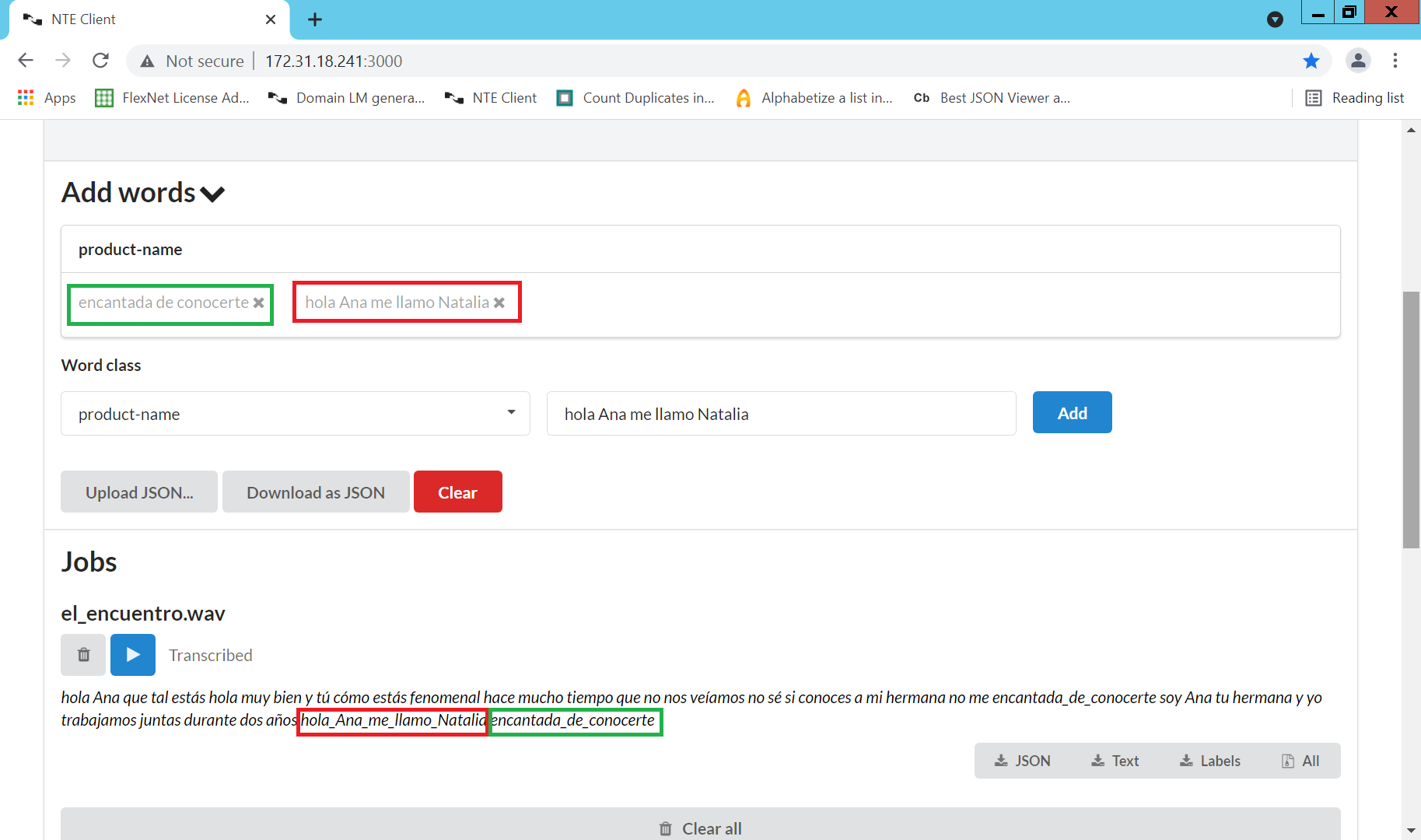
You can repeat this process (Add Words - transcribe call) as many times as you like.
After one or more iterations, we can repeat the process again, but this time with a different call. In this way, we can identify common expressions in conversations or phrases that are transcribed incorrectly. This will allow us to compose a collection of phrases that we can later use for the elaboration of our Domain Language Model (DLM). our Domain Language Model (DLM).
Recommended reading: Generating a Domain Language Model (DLM) for NTE 4.7.1 and Explore 22.4
Stopping the servers
Once the work on improving the quality of the transcription is finished, it is advisable to stop the servers:
- Stop the Domain Language Model Client (DomainLM Client): Simply go to C:\Program Files\Nuance\Transcription Webclient and execute the script:
server.bat stop
- Stop the NTE (Transcription Engine) server: We must press
Ctrl + Con the console running the NTE server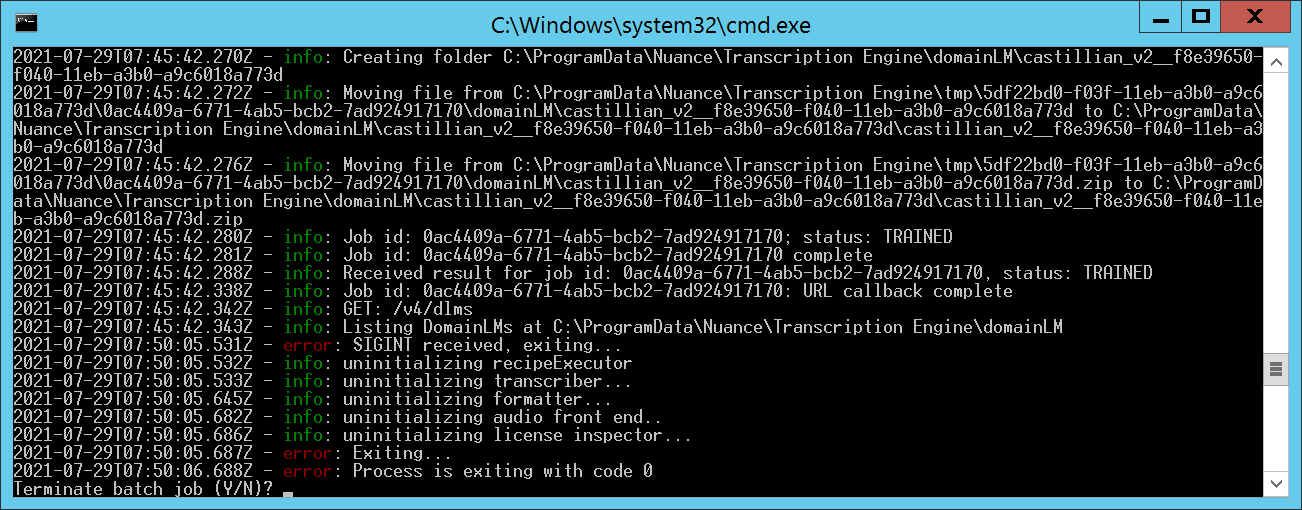
Related readings
- Improving call transcription quality with Add Words in NTE 4.7.1 and Explore 22.4 (This article)
- Generating a Domain Language Model (DLM) for NTE 4.7.1 and Explore 22.4
